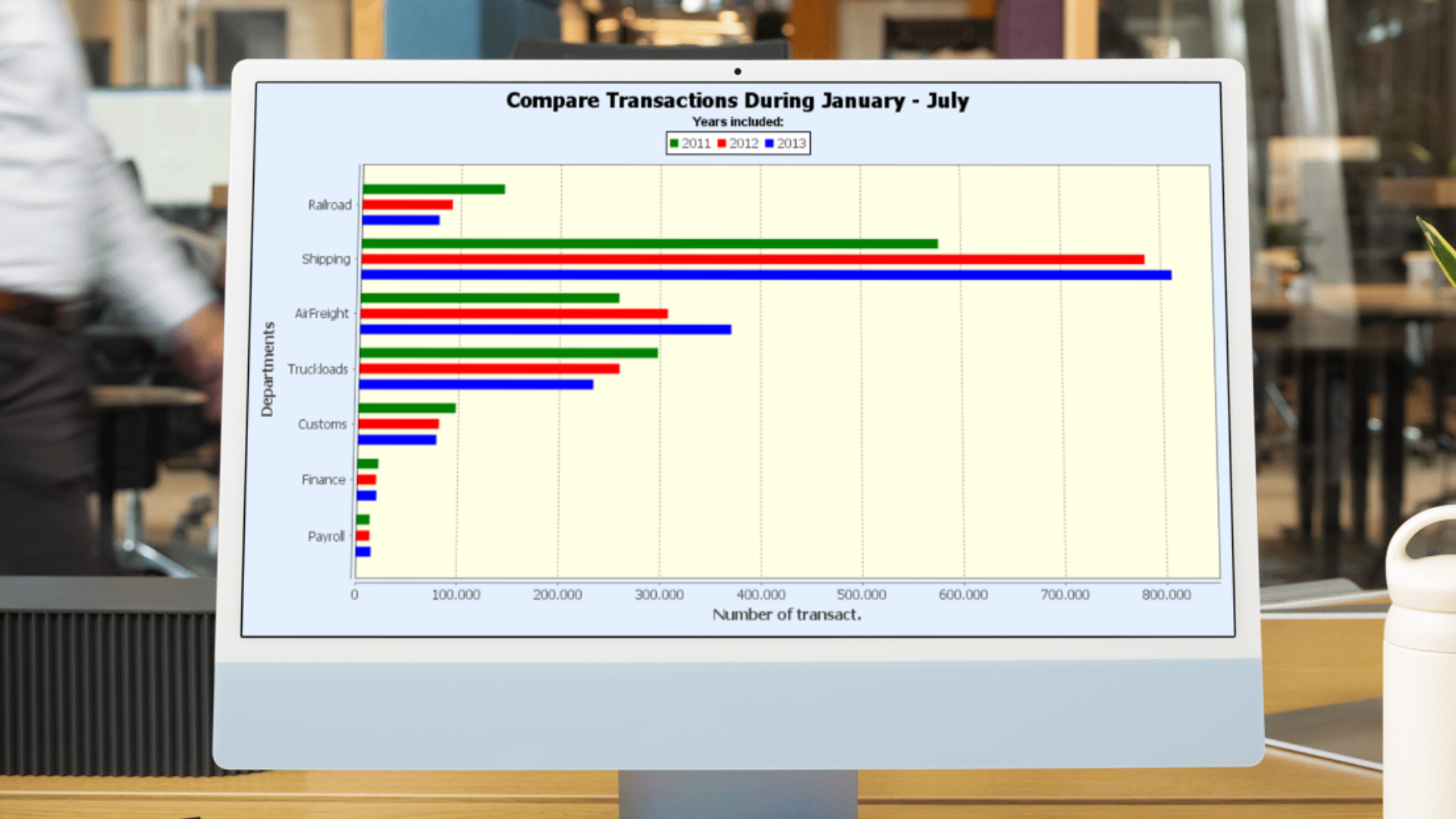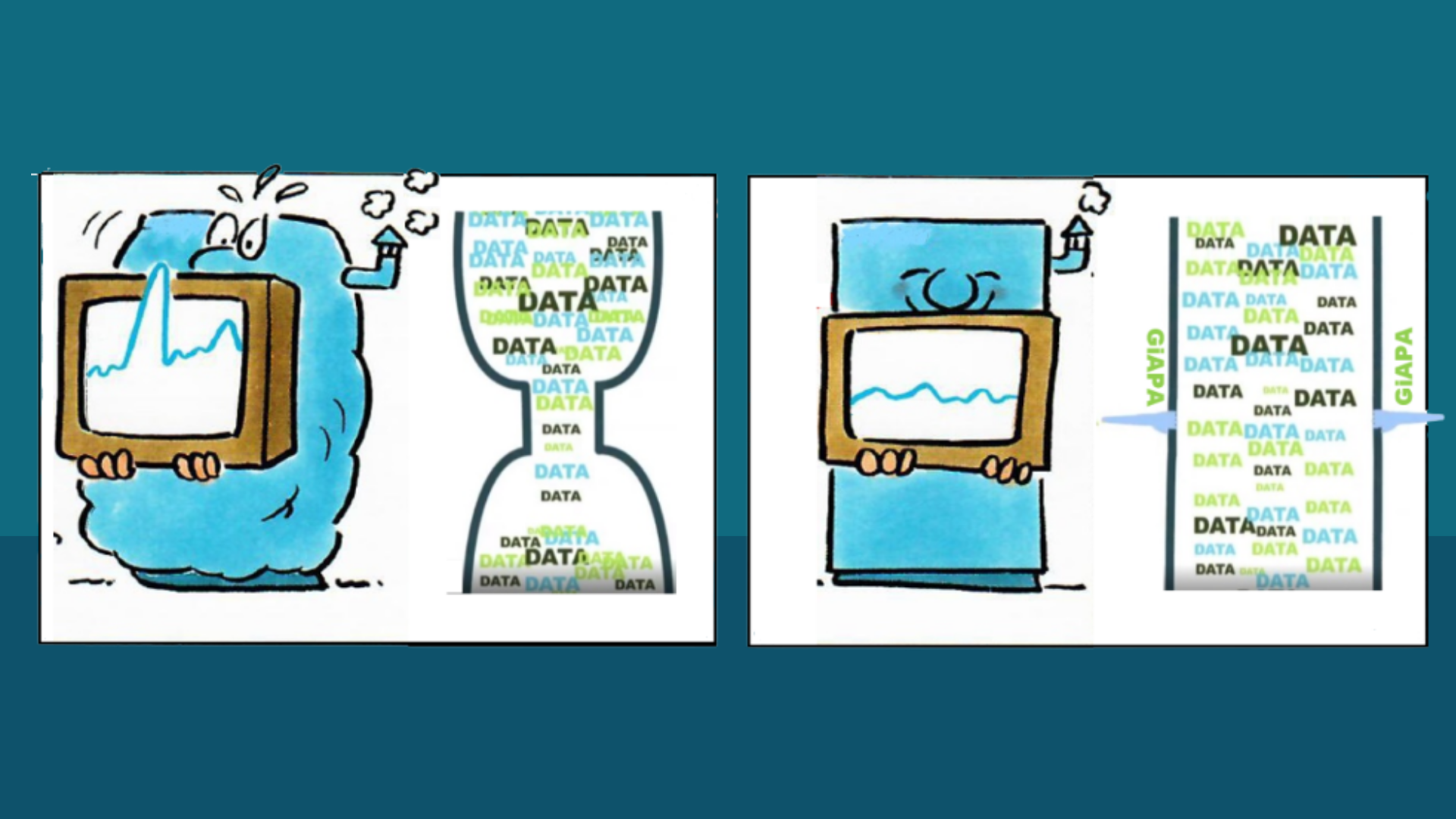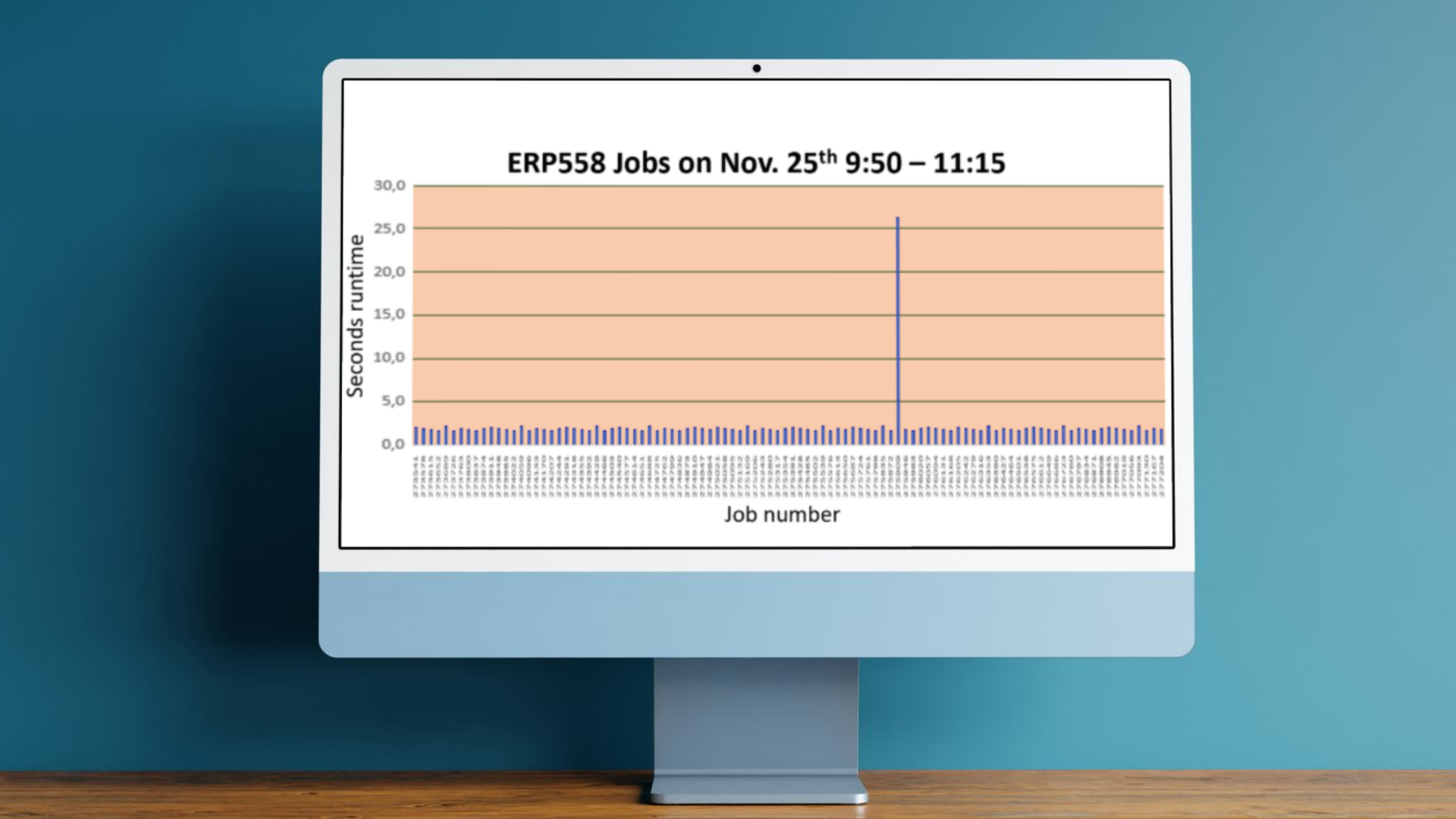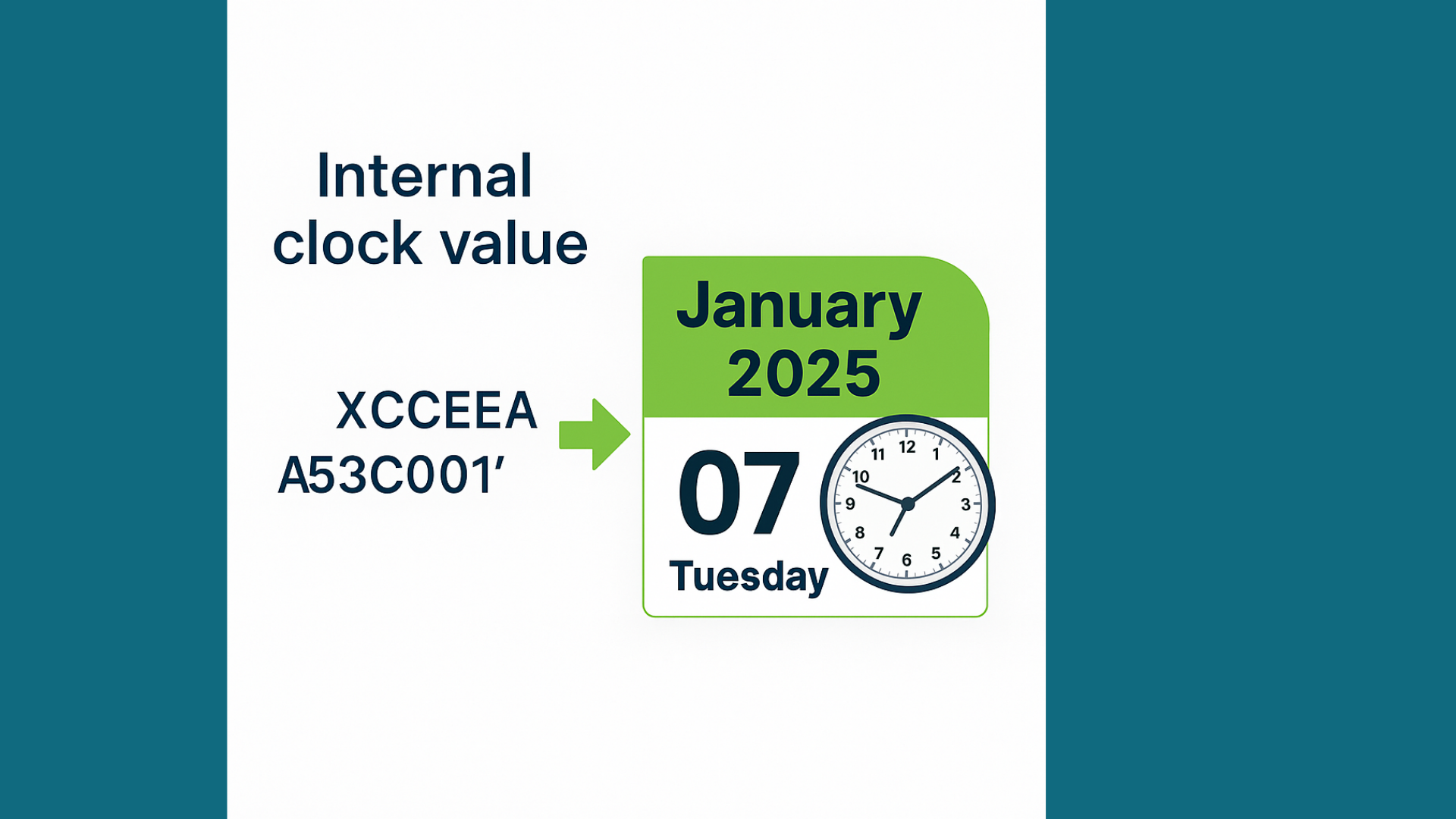HotSpots and ColdSpots: What They Are – and Why You Should Monitor Them

When something slows down your system, it usually makes noise. High CPU usage. A job that runs forever. A process that eats up all the memory.
But not always.
Some performance issues are quiet. They don’t crash anything, they don’t cause alerts – they just keep running inefficiently in the background, wasting resources day after day. That’s why I built the concepts of HotSpots and ColdSpots into GiAPA.
They help you find both the loud problems and the silent ones.
What is a HotSpot?
A HotSpot is a job or process that uses a lot of CPU or runs frequently – more than it probably should.
GiAPA detects HotSpots automatically by monitoring:
- Jobs that use excessive CPU
- SQL statements that run thousands of times per minute
- Batch processes that repeat too often or take too long
When something stands out, GiAPA highlights it. You don’t have to go looking – it brings the HotSpots to you.
What is a ColdSpot?
This is where it gets interesting.
A ColdSpot isn’t necessarily “bad” – but it’s inefficient. It might be a batch job that only runs once a week… but takes hours every time. Or a rarely-used SQL query that processes far more data than necessary.
ColdSpots often go unnoticed because they don’t interfere with daily operations. But once you find them, they’re usually easy to improve – and fixing them can free up a lot of resources.
Why does this matter?
Because system performance isn’t just about avoiding disasters. It’s about running smarter.
One customer discovered a ColdSpot that had been quietly extending their nightly batch window by 90 minutes – every single day. After tuning the job, they cut that time down to just 8 minutes. That’s not just a technical win – it’s a business win.
What do you do with this insight?
- Prioritize optimization based on actual usage, not assumptions
- Spot patterns you didn’t know existed
- Save time and resources – without guessing
GiAPA helps you take action, not just collect data.
Performance Insights
In this section, you'll find in-depth articles, practical tips, and real-world experiences aimed at helping system administrators and IT decision-makers improve performance, reduce resource usage, and get more value from their IBM i environments. Whether you're exploring general best practices or diving into specific GiAPA capabilities, our insights are here to guide you. Explore, learn, and optimize.