Loop Detection in Practice: How GiAPA Alerts You to Runaway Jobs

Runaway jobs aren’t just annoying — they can drain system resources, delay critical processes, and bring workloads to a crawl.
GiAPA’s real-time monitoring is designed to detect these situations early. Every 15 seconds, it checks CPU usage, I/O activity, and use of memory. If something’s off — like a job using lots of CPU without showing any I/Os over multiple intervals — GiAPA raises a flag.
GiAPA automatically:
- Identifies jobs stuck in loops or allocating excessive memory
- Sends alerts to operators so they can act immediately
This means you can stop the damage while it’s happening, not after users start complaining or nightly jobs miss their window.
Loop detection used to require luck or a sharp eye on system monitors. With GiAPA, it’s part of your standard toolkit — proactive, automatic, and reliable.
Summary:
GiAPA’s detection of loops or excessive memory allocation isn’t guesswork — it’s based on live data. It helps operations act quickly, and gives developers the clues they need to fix the root cause.
Performance Insights
In this section, you'll find in-depth articles, practical tips, and real-world experiences aimed at helping system administrators and IT decision-makers improve performance, reduce resource usage, and get more value from their IBM i environments. Whether you're exploring general best practices or diving into specific GiAPA capabilities, our insights are here to guide you. Explore, learn, and optimize.


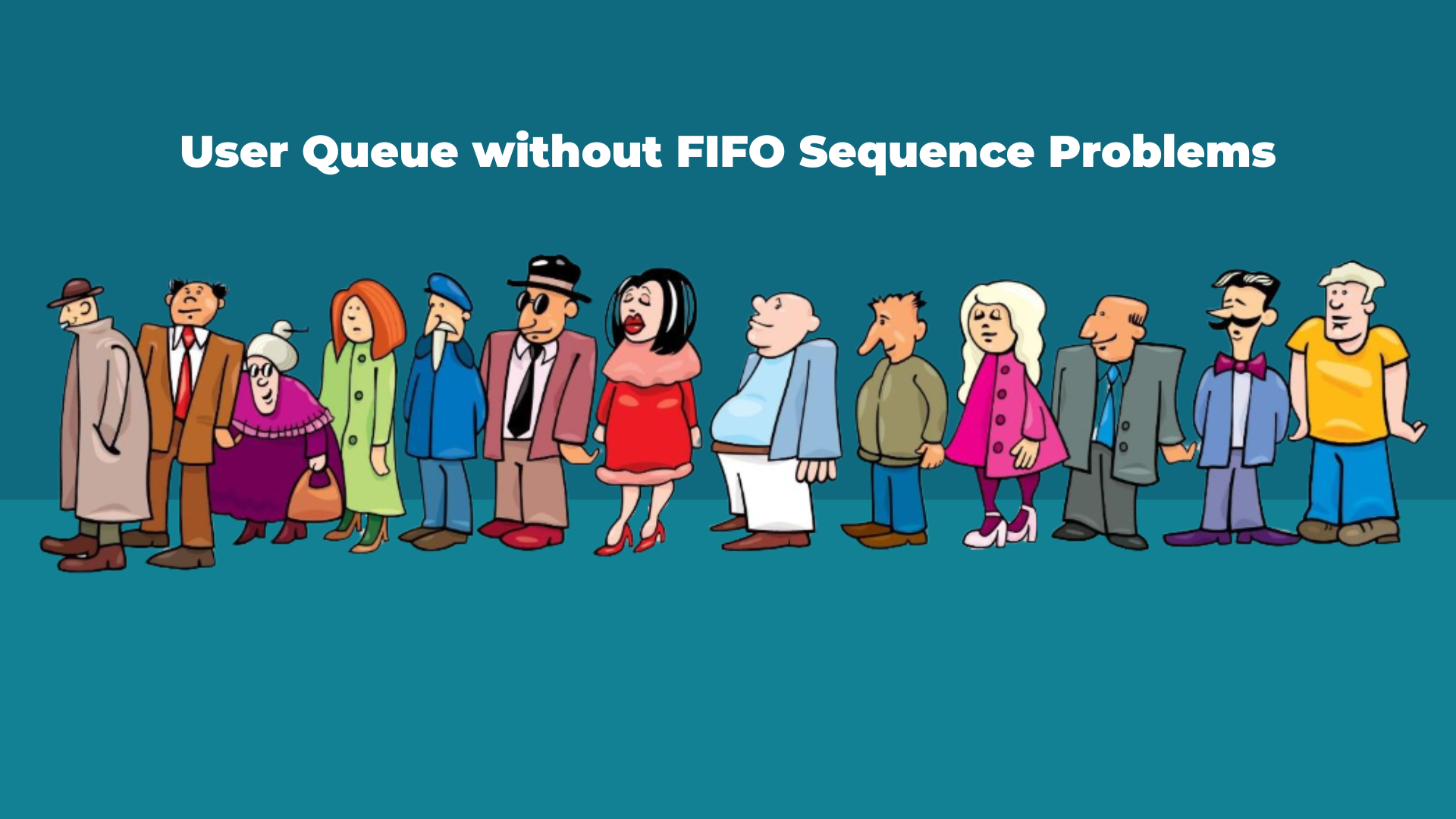




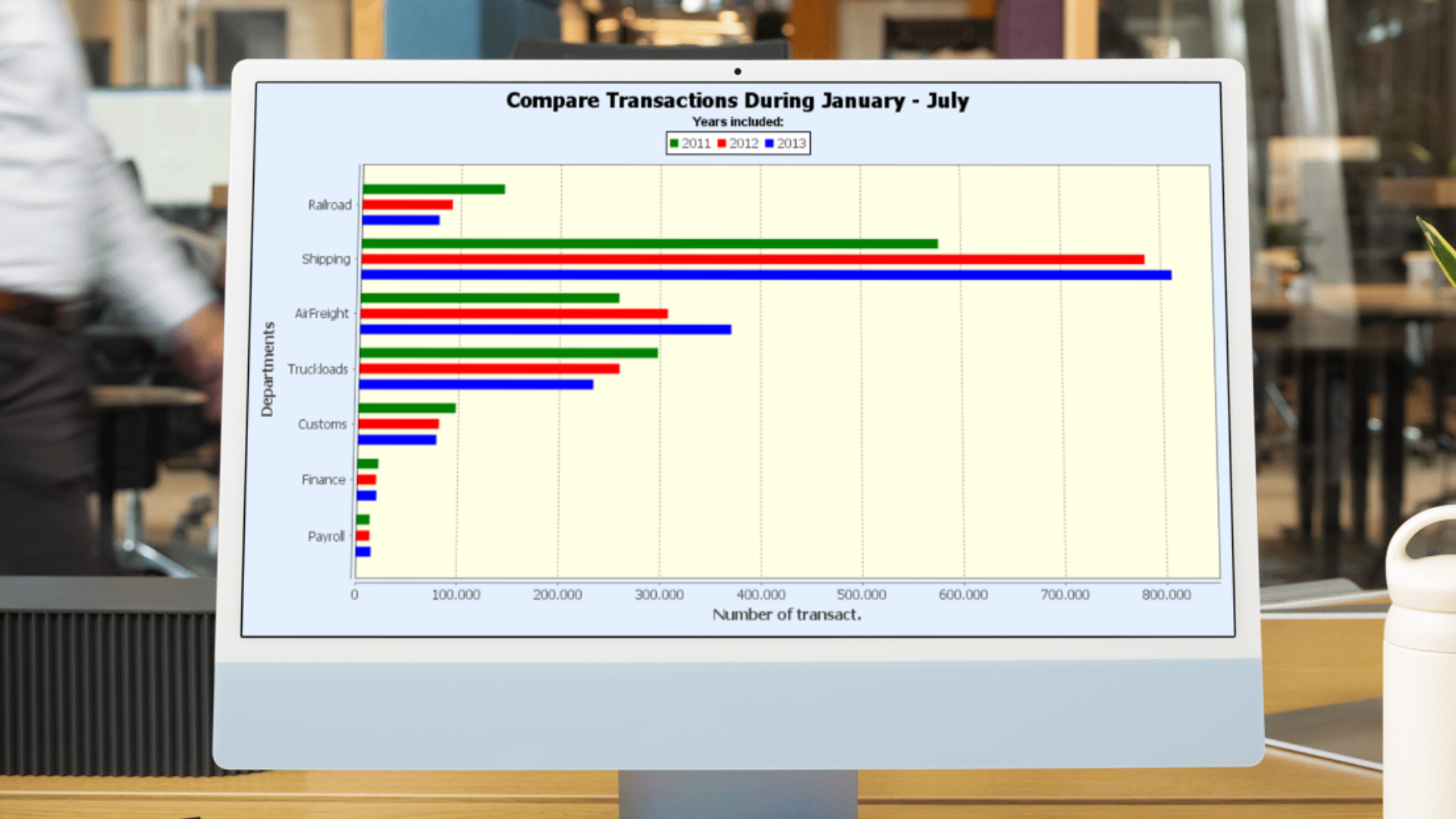





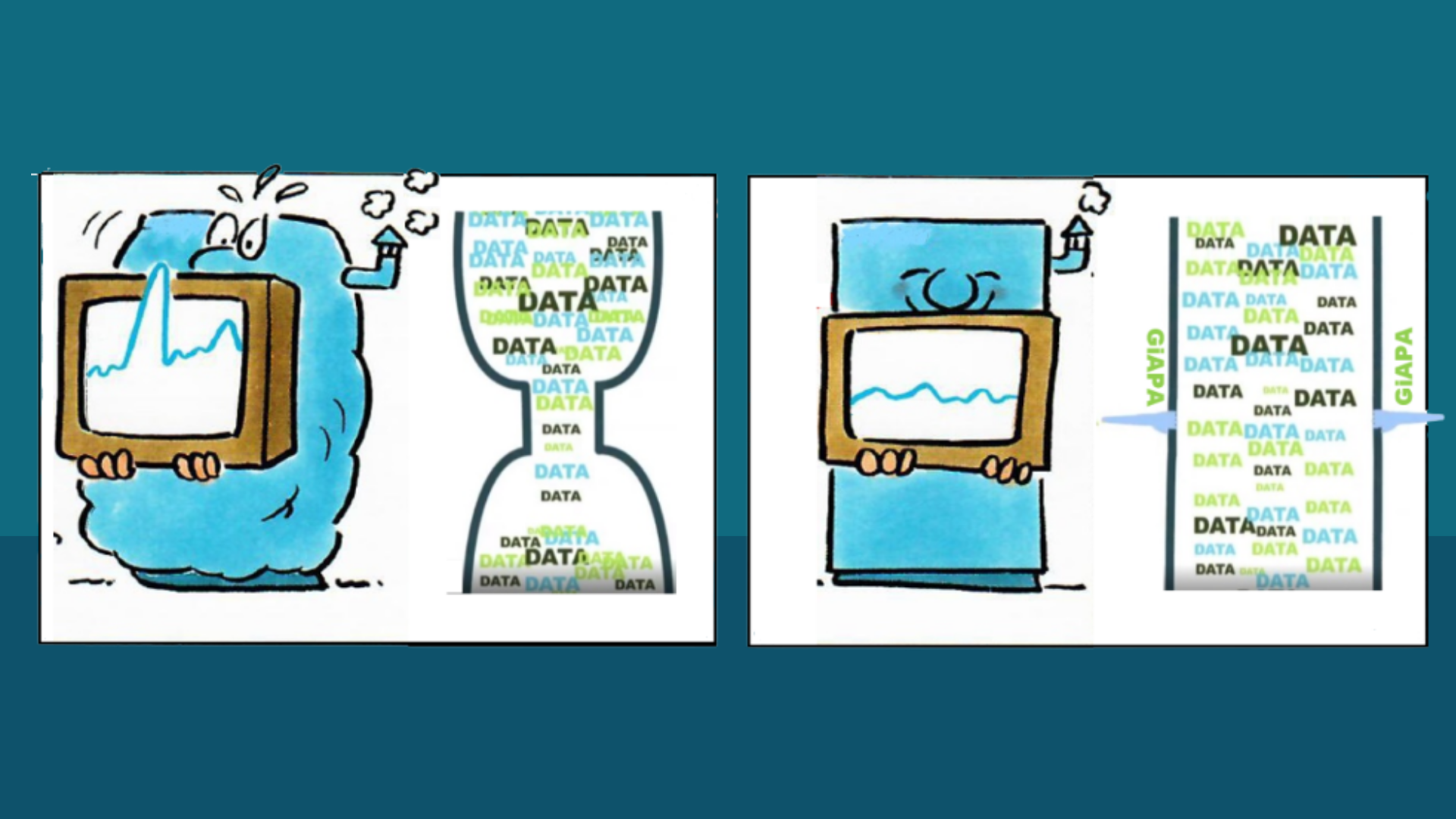

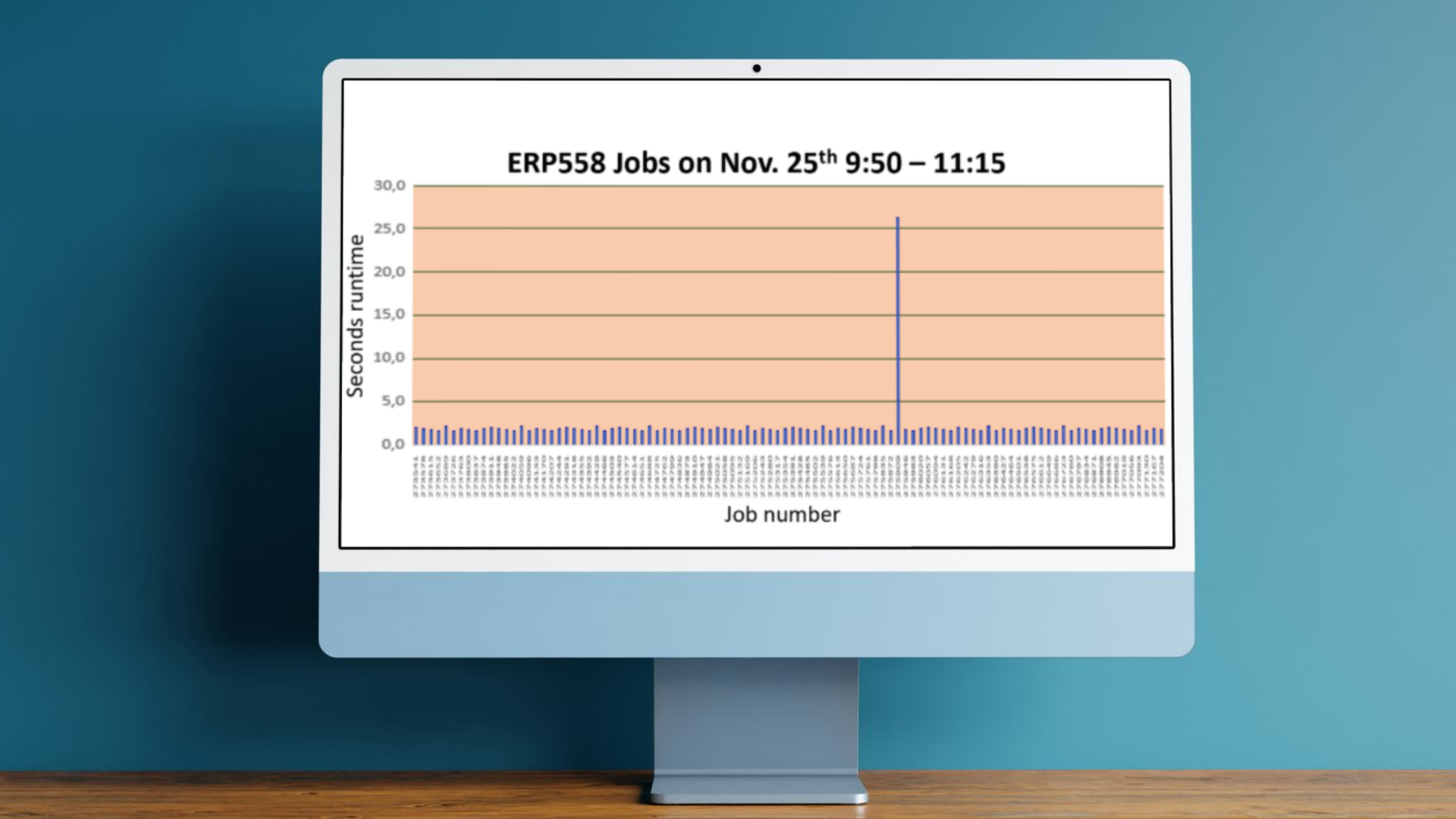
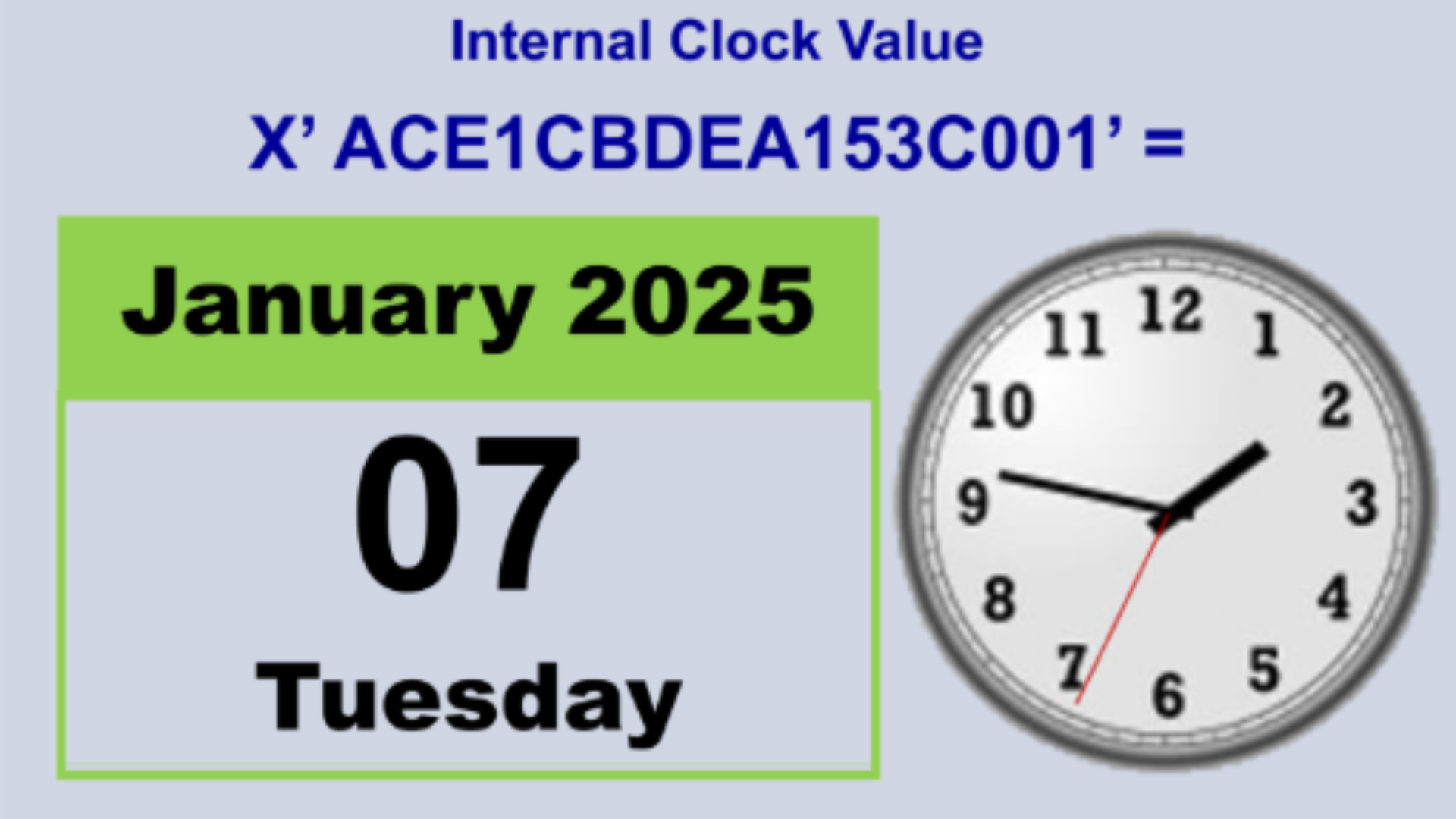

.png)