What is GiAPA – and Why Should You Care?

You probably already know that IBM Power i systems are incredibly stable. But stability doesn’t mean efficiency – and it certainly doesn’t guarantee optimal performance.
That’s where GiAPA comes in.
I originally developed GiAPA because I kept seeing the same challenge over and over again: IT teams struggling to understand what their systems were actually doing. Jobs that ran too long. Resources that were tied up without a clear reason. And nobody had the tools to see the full picture.
So, I built one.
GiAPA in a nutshell
GiAPA (Graphical iSeries Performance Analyzer) is a tool designed to help you understand – in detail – how your IBM Power i system is being used.
It collects and analyzes performance data continuously, with minimal impact on your system (typically less than 0.1% CPU). The automatic data analysis job stores the results in the GiAPA database, used as input for all displays, graphs and reports, which can show you exactly where the bottlenecks are, what’s using resources, and what can be improved.
And unlike many other tools, GiAPA doesn’t just monitor – it explains. It gives you the why, not just the what.
Who is it for?
GiAPA is used by:
- IT departments who want to optimize their systems
- Consultants who need deep insight into client environments
- Developers troubleshooting long-running jobs or inefficient SQL
- Managers who want clear documentation of system use and performance
Whether you run a small business or a large global enterprise, GiAPA helps you make smarter decisions – backed by real data.
What makes GiAPA different?
- ✅ Low impact data collection – You can run it 24/7 without affecting performance.
- ✅ Automated analysis – Assistance from external performance experts not needed.
- ✅ Visual output – Graphs and tables that make it easier to explain findings to colleagues or clients.
- ✅ Designed for IBM Power i – No generic tooling here. GiAPA is built specifically for this platform.
Want to see it in action?
Get in touch, and we’ll be happy to give you a walk-through – or send you a sample report. GiAPA speaks for itself.
Performance Insights
In this section, you'll find in-depth articles, practical tips, and real-world experiences aimed at helping system administrators and IT decision-makers improve performance, reduce resource usage, and get more value from their IBM i environments. Whether you're exploring general best practices or diving into specific GiAPA capabilities, our insights are here to guide you. Explore, learn, and optimize.


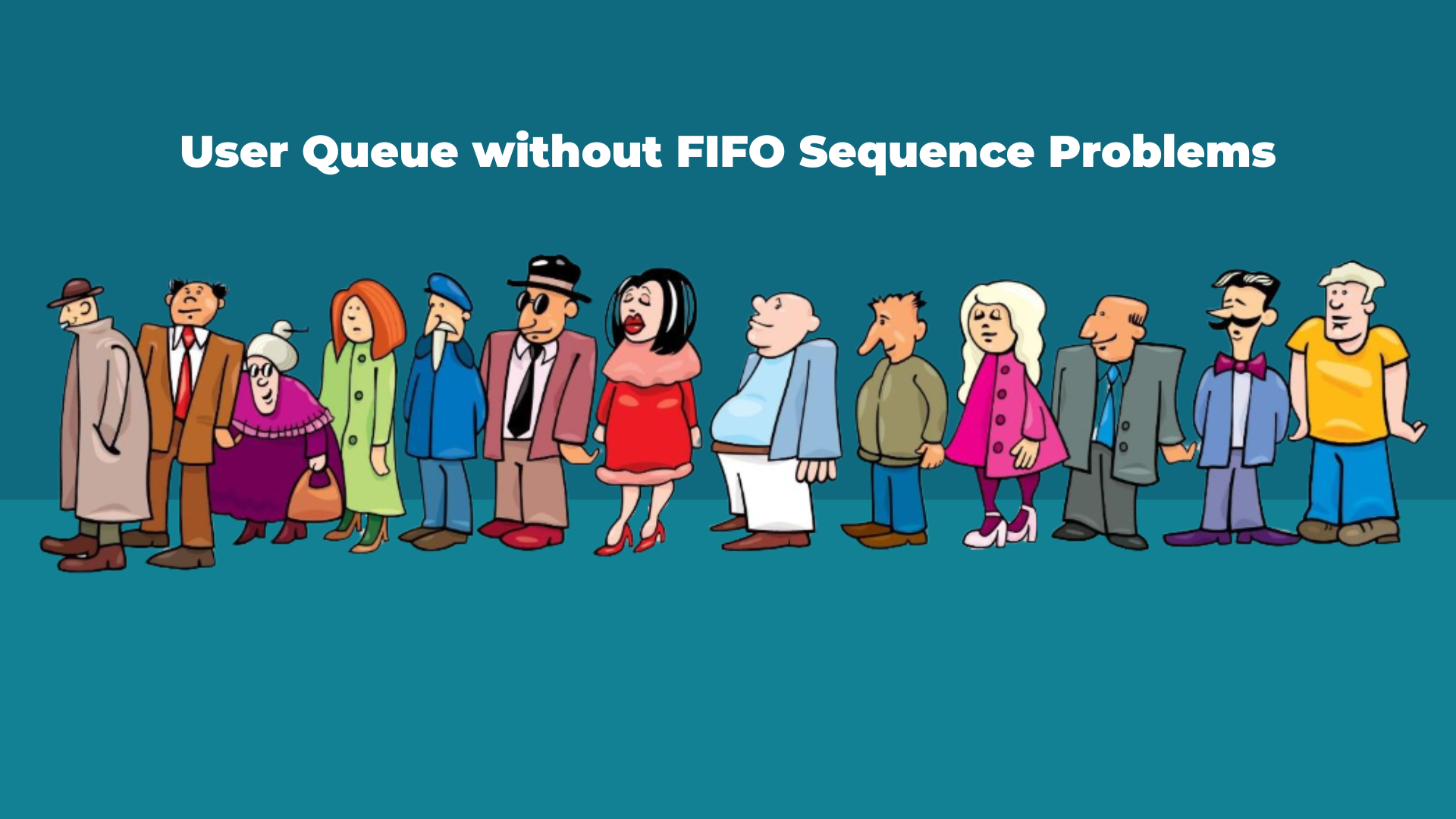



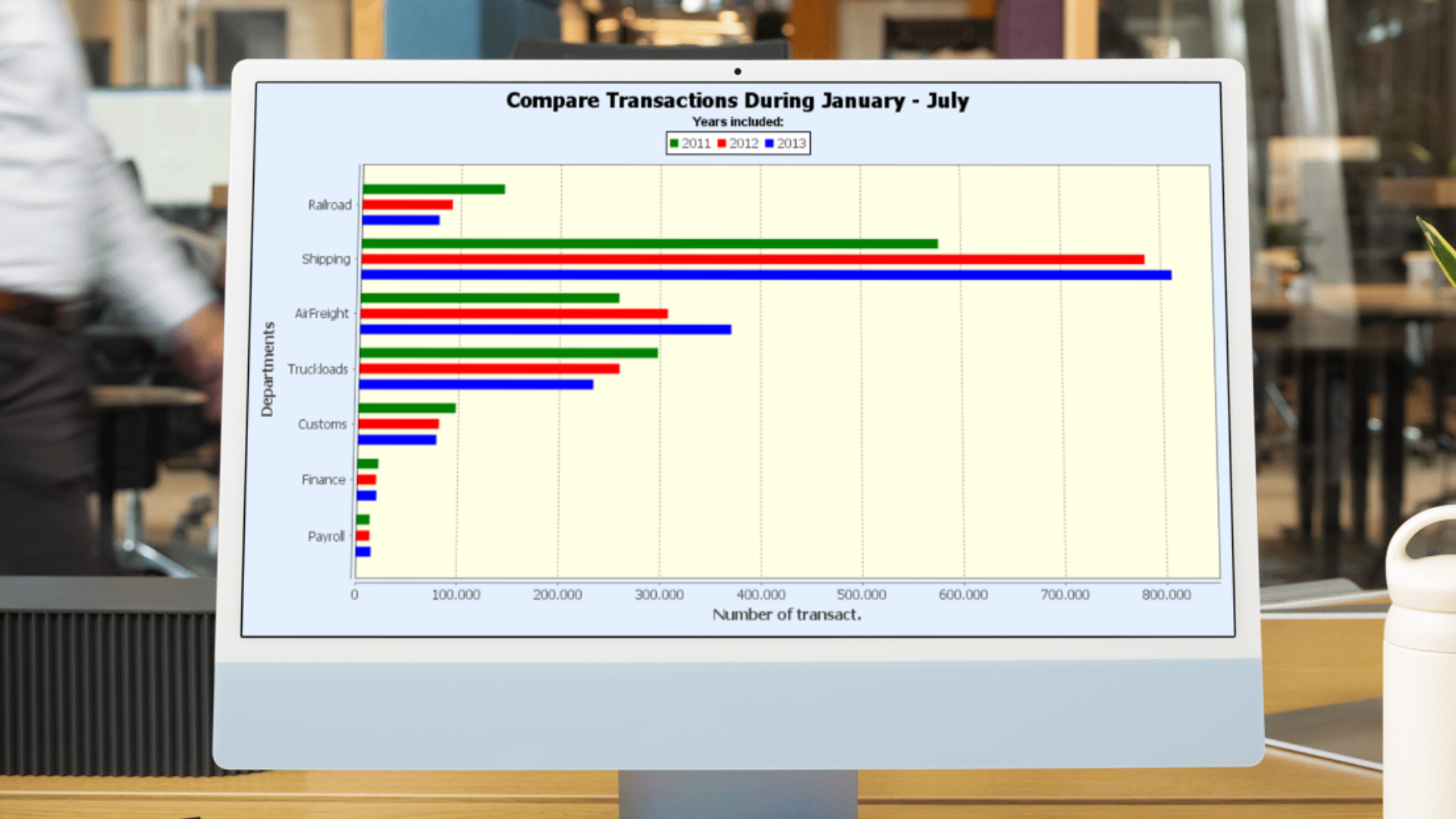






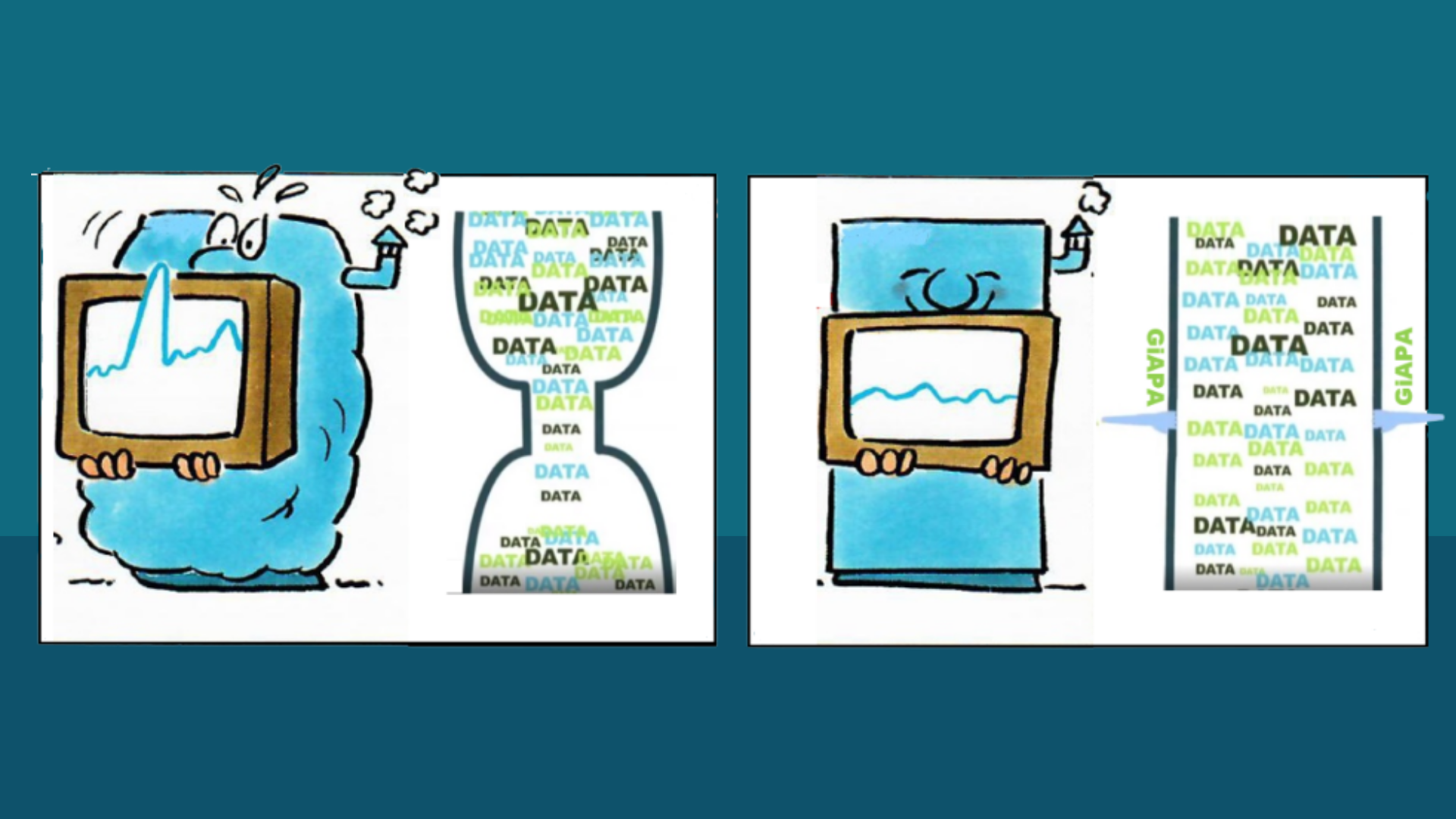

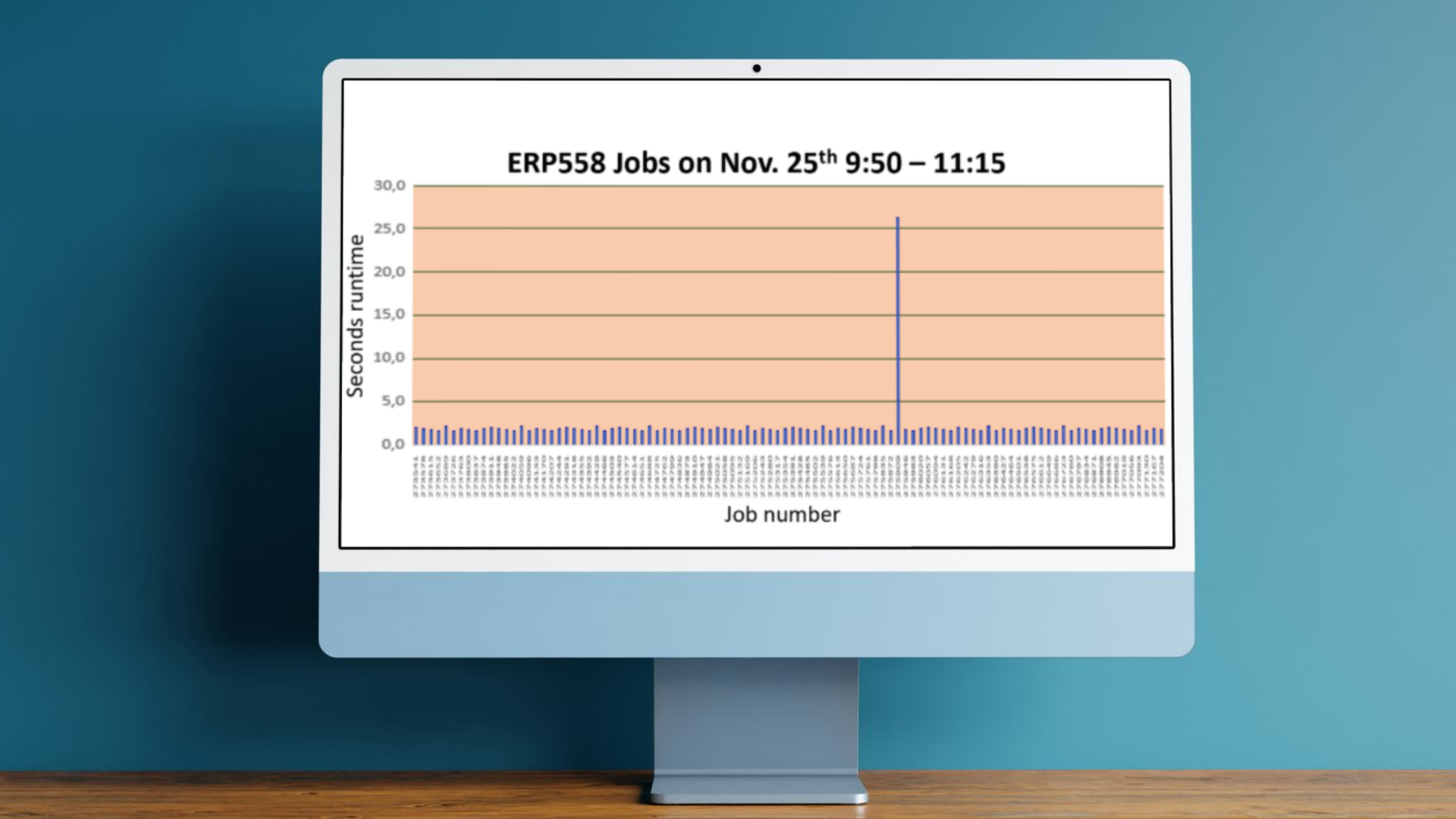
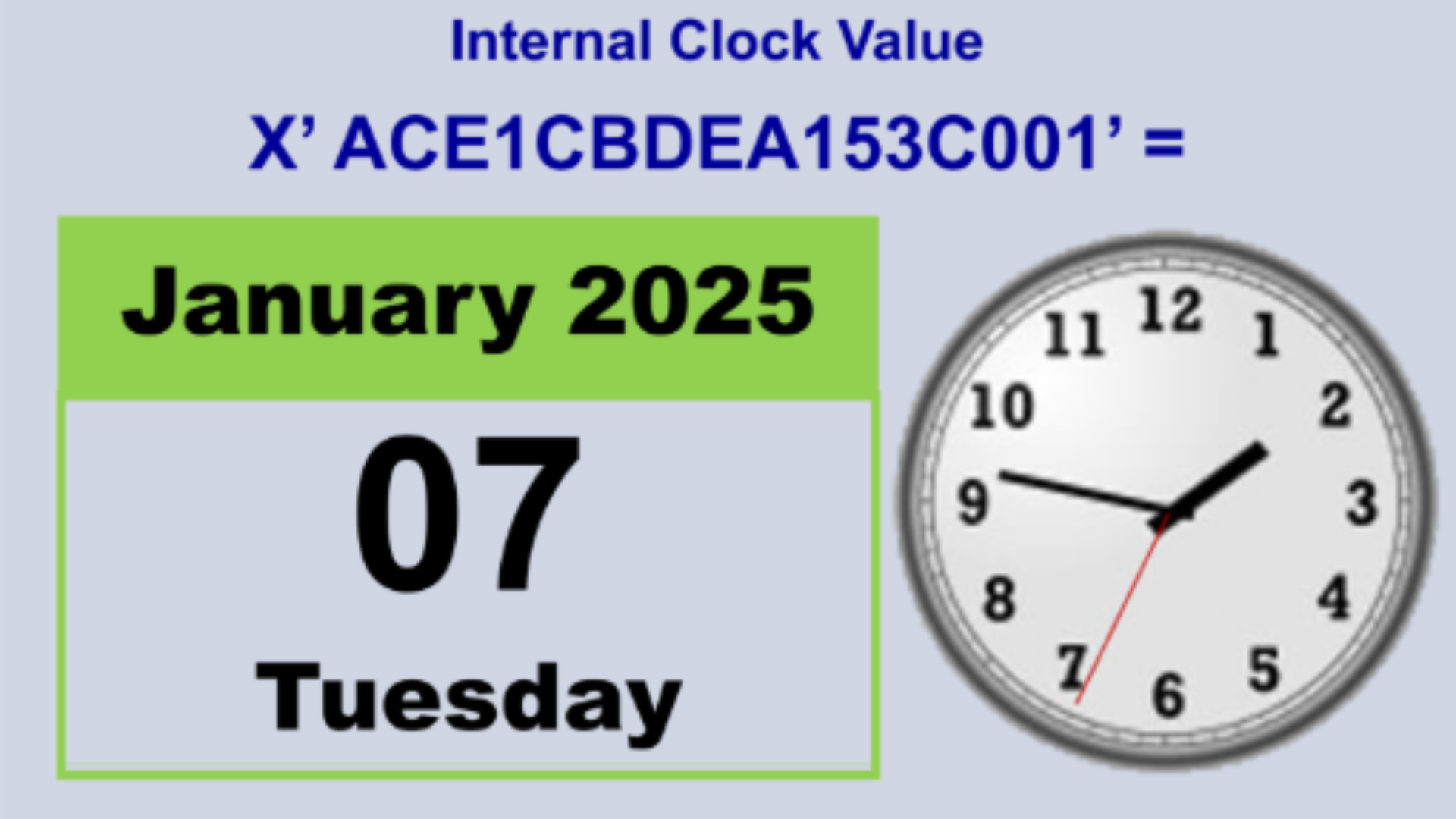

.png)